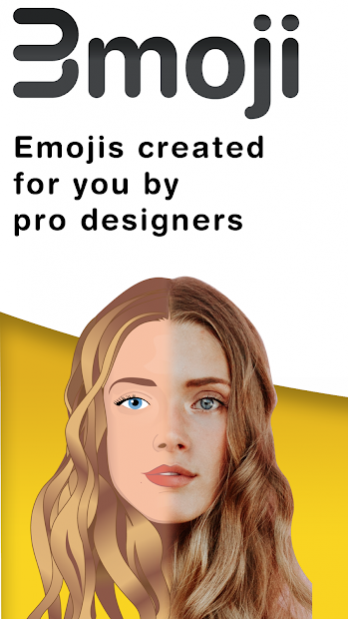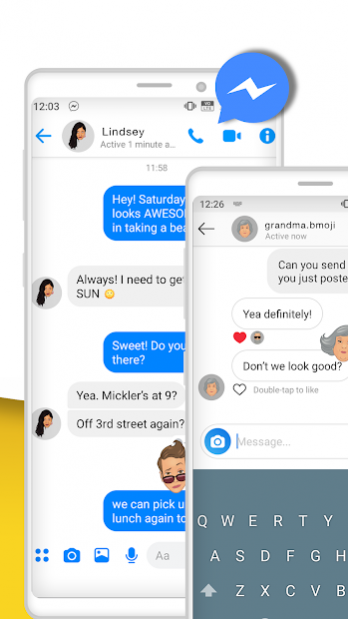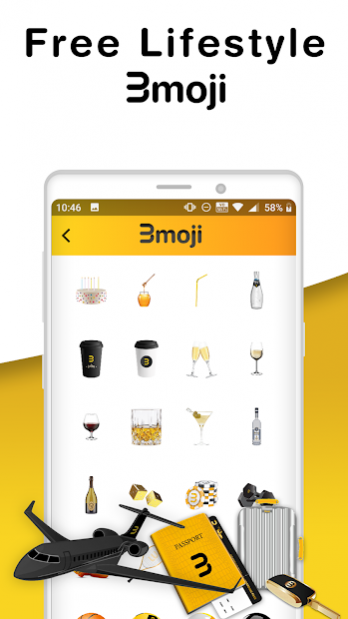Bmoji - Custom Emojis by Designers 2.1.2
Free Version
Publisher Description
Custom emojis designed for you by professionals
Bmoji gives you the ability to have a completely custom emoji. Other emoji apps only let you edit basic, premade characters. The result is a cookie cutter emoji that may or may not look vaguely like you. Bmoji is different because you get a team of professional designers making your one-of-a-kind emoji.
Simply upload three photos and our professional designers do the rest! You get a set of unique emojis so that you can fully and freely express yourself. Choose different emoji packs varying from 6 to 40 emoji faces. Communicate your way with your custom emoji character.
We don’t just stop at custom animated emojis either. Download Bmoji to get your free lifestyle Bmojis. Carefully crafted by our professional artists, the Bmoji lifestyle keyboard allows you to communicate in style with unique emojis. Sports, cars, food, clothes — we have an emoji for that.
Use Bmojis wherever and however you communicate. Send our emojis through text, Instagram, Facebook Messenger, WhatsApp, and more! Wherever you use emojis, Bmoji is there for you. Standout and impress your friends when you use you custom emoji.
Stop settling for basic emojis. Download Bmoji today to create your custom emoji.
About Bmoji - Custom Emojis by Designers
Bmoji - Custom Emojis by Designers is a free app for Android published in the Themes & Wallpaper list of apps, part of Desktop.
The company that develops Bmoji - Custom Emojis by Designers is Bmoji. The latest version released by its developer is 2.1.2.
To install Bmoji - Custom Emojis by Designers on your Android device, just click the green Continue To App button above to start the installation process. The app is listed on our website since 2020-05-05 and was downloaded 1 times. We have already checked if the download link is safe, however for your own protection we recommend that you scan the downloaded app with your antivirus. Your antivirus may detect the Bmoji - Custom Emojis by Designers as malware as malware if the download link to com.thebmoji.bmojiapp is broken.
How to install Bmoji - Custom Emojis by Designers on your Android device:
- Click on the Continue To App button on our website. This will redirect you to Google Play.
- Once the Bmoji - Custom Emojis by Designers is shown in the Google Play listing of your Android device, you can start its download and installation. Tap on the Install button located below the search bar and to the right of the app icon.
- A pop-up window with the permissions required by Bmoji - Custom Emojis by Designers will be shown. Click on Accept to continue the process.
- Bmoji - Custom Emojis by Designers will be downloaded onto your device, displaying a progress. Once the download completes, the installation will start and you'll get a notification after the installation is finished.